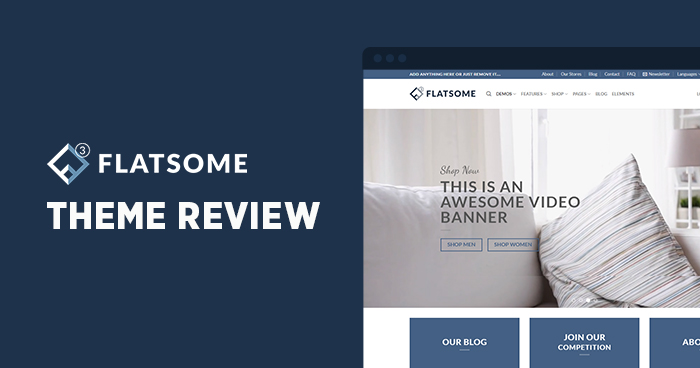
There are thousands of options to choose from when it comes to a theme for your WooCommerce store. But a multipurpose theme that offers a great performance feature set can be a deal you’re looking for.
One such WordPress theme is Flatsome, which has been around for quite some time now. To give you an idea of Flatsome’s popularity, over 153,000 customers have bought the theme from the ThemeForest page. UX Themes, the Flatsome WordPress theme developers, claim that it’s the best eCommerce theme for WooCommerce.
Does Flatsome have the edge over the competition? What features does Flatsome offer for WooCommerce stores? These are some of the questions I will try to answer in this Flatsome theme review. Read on!
About Flatsome
Flatsome has been around since 2013 and is one of the top-rated (and best-selling) themes on ThemeForest. In fact, it is among the top 3 most popular themes for WooCommerce, with a rating of 4.8/5.
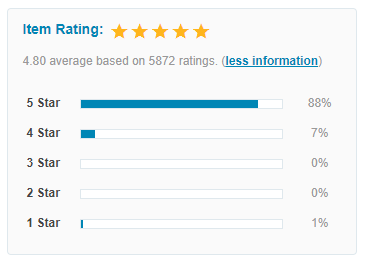
Flatsome Performance on Cloudways
Cloudways managed WooCommerce hosting is built for performance and reliability. WooCommerce stores hosted on Cloudways load faster and are easily scalable when needed. Hence, this Flatsome WordPress theme review would be incomplete without testing how well Flatsome performs on the Cloudways managed platform – for that, I ran a speed test. Here are the results.
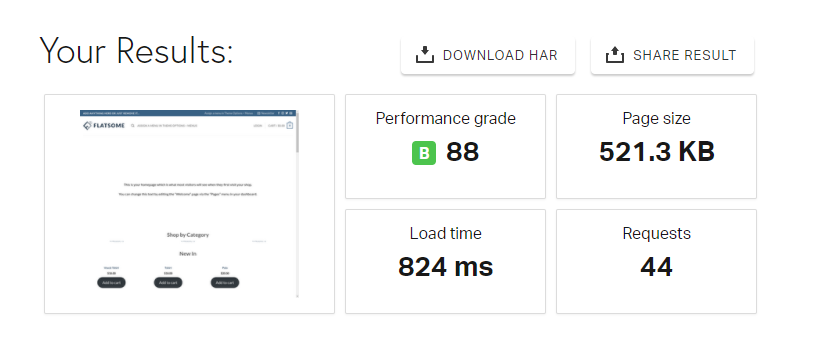
Note: The following test was conducted with demo products and default theme settings.
The test store has the default out-of-the-box configuration without any optimizations. Although the page size is small compared to an operational WooCommerce store, it still loads under a second. You can achieve better load time and performance grades if you optimize the store.
Getting Started With Flatsome
The installation package includes several folders.
To add the theme to your WooCommerce store, you need to extract the zip files and upload them to the Themes folder. For this, navigate to Dashboard → Appearance → Themes. To find the zip folder, follow this path: flatsome_main → theme files.
Inside the main folder, you will also find a file called flatsome-child.zip. The developers have included this to help you create a child theme that often comes in handy when you just want to change the CSS and retain original customizations.
After installing the Flatsome WooCommerce theme, you will need to activate it. Go to your Dashboard → Appearance → Flatsome → click “Activate.” A new window will open with the theme activation procedure; enter the purchase code you got from Flatsome.
Theme Design
Design is the make-or-break aspect of a website. The more creative-looking your online identity, the more you attract potential customers. It is common for visitors to visit well-designed websites just for aesthetics.

Flatsome offers pre-made premium quality demos for convenience when you have a website structure in mind. Another benefit of the demos is that everything from the home page to checkout works just fine.
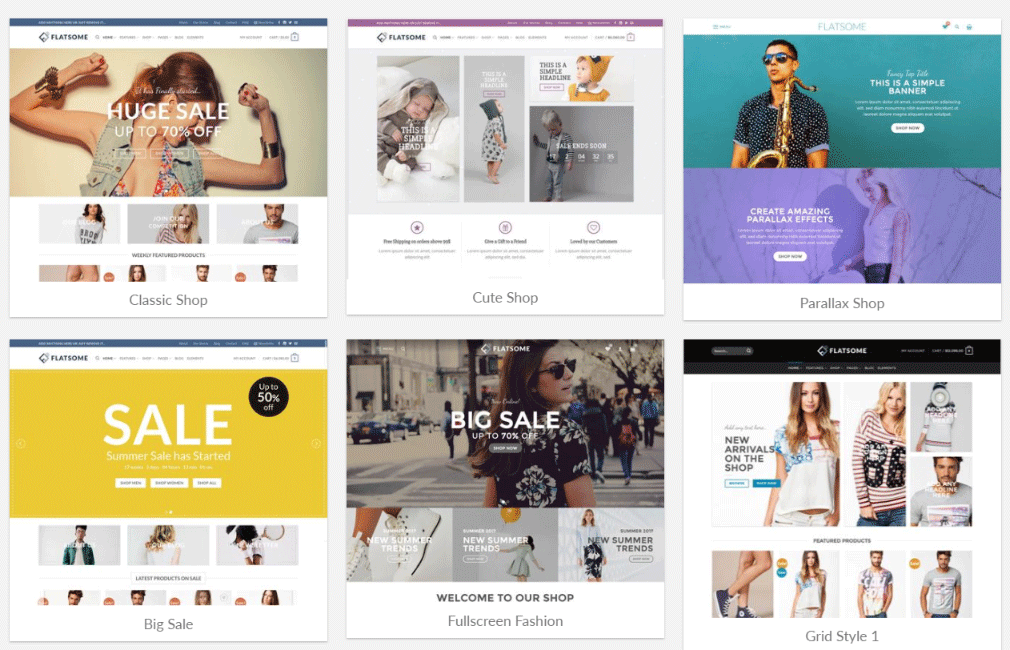
Flatsome WordPress theme has impressive parallax effects, an integrated Wireframe Kit, and UX Creator. The Flatsome Studio basically lets you create stunning web pages with ease using all these features. The theme color, image size, block placement, icons, and background design are all brilliant for designing.
Speed Optimization
More and more visitors now use mobile phones to access the web. If you are starting an online store, it must be mobile-friendly and fast for a better user experience. This is where Flatsome is incredibly optimized for fast loading on mobile phones.
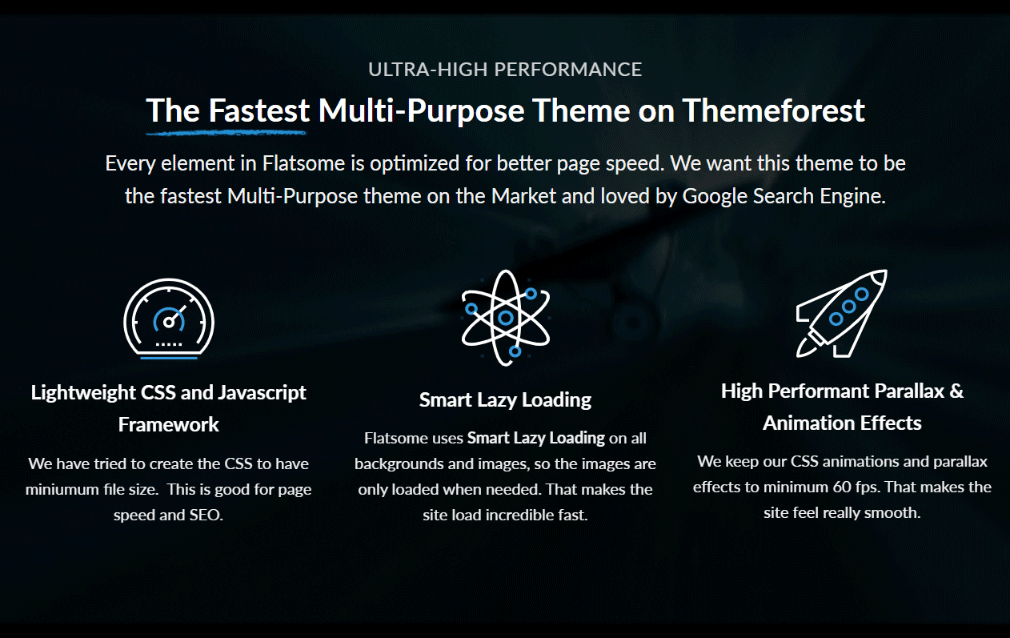
The theme can adapt to any screen size. I tested this theme on different devices to verify its compatibility and speed; the results were extraordinary. The logos and icons were well-placed, and so were all other website elements.
Live Page Builder
Flatsome comes with a UX Builder that you can use to edit individual elements and immediately see changes on the live website.
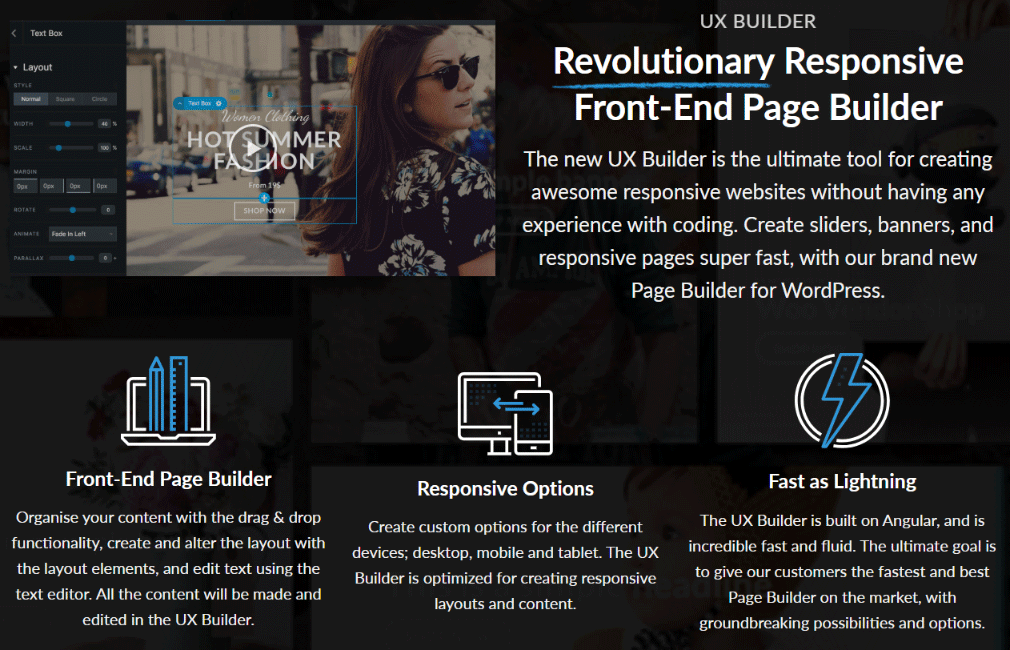
The UX Builder comes with 36 different content elements, including the basic ones like videos, sliders, and sections. There are no complaints here as all the essential content elements/blocks are available with Flatsome.
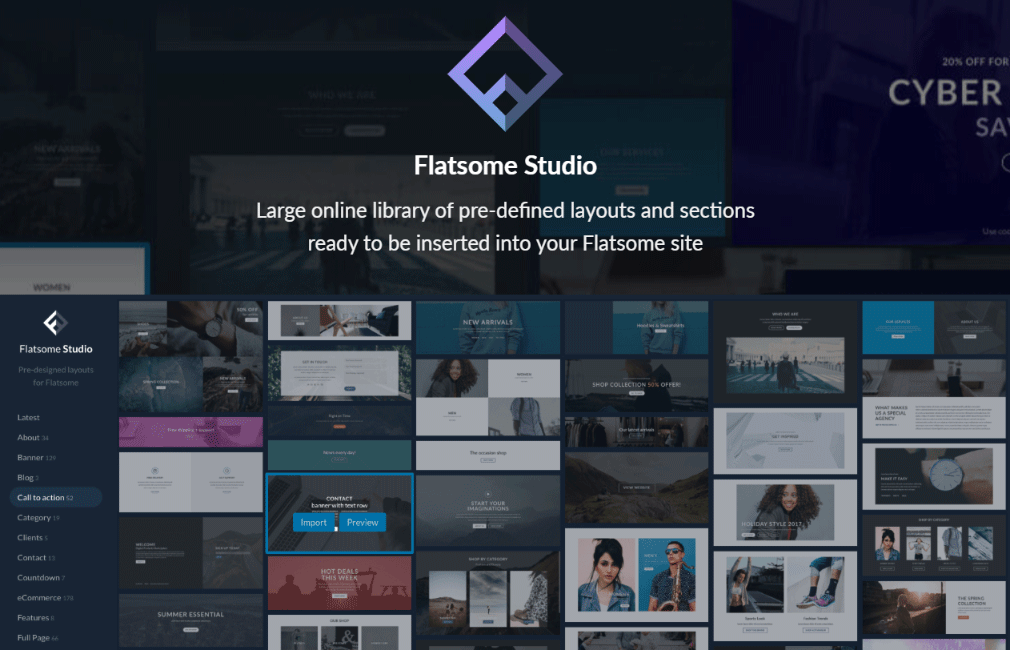
Flatsome Studio
Flatsome Studio is a free extensive digital library with images, pre-designed layouts, and sections that you can simply import and use in just a few clicks. They are all well-organized into categories to help you find different website elements easily.
When importing new elements, you can open the studio and choose from more than 100+ elements. These are usually templates for important sections (price tables, logos, testimonials, banners, campaigns, call to action, etc.).
Other Features
Why is Flatsome better than other themes, and what else can it do? Let’s take a look at its best features.
- Design checkout pages easily.
- Live search where visitors can find what they are looking for as they type
- View products with a quick view of the category pages
- Is a product on offer? Make it stand out with a sale bubble.
- Add to cart also from the category pages.
- Support for the wishlist
- Different layout options for category lists, including Masonry grids
- Different filter options
- Catalog option to show products without prices
- Product images have QuickZoom functionality.
- Various design options for the product pages
All in all, the Flatsome team really thought of pretty much everything an online store based on WooCommerce would need.
Theme Support
Flatsome comes with excellent support. The documentation may not be as outstanding as some other providers, but you can always turn to the team with your questions (within the support period).
Pricing and Plans
The cost of a Regular License is $59 on ThemeForest for one single site. In case you need the theme on multiple stores or for multiple customers, you can get an Extended License that costs $2,950.
If you want access to a support extension for 12 months, the additional cost is $17.63.
Final Thoughts
All things considered, Flatsome is a powerful theme that offers plenty of useful features. All the customization options paired with a powerful page builder and tons of premade demos make the Flatsome theme truly an optimized theme for online stores. If you’re looking to launch your online store or want to refresh the design of your current store, then give Flatsome a try.


0 Comments