The7 Review: A Responsive Multi-Purpose WordPress Theme
When opting to use WordPress/WooCommerce for your eCommerce store, you're opening up an incredible number of options for scaling your business, designing whatever you want, and implementing marketing tools through themes, plugins, and other extensions. But it all starts with a solid WordPress theme with page-building elements and sleek designs. That's why we decided to complete a review of The7 WordPress theme, seeing as how it has gained significant attention, high ratings, and hundreds of thousands of sales on ThemeForest.
And just like any solid WooCommerce theme, The7 provides direct integrations with page builders like Elementor and WPBakery. This way, you're not left with one design that you can't customize. Not to mention, those page builders offer a significant amount of control over the design, for both beginners and experienced developers.
In the following The7 WordPress theme review, we'll outline everything from the top features to the user interface and the theme pricing to the customer support.
Keep reading to figure out if The7 is the right WooCommerce/WordPress theme for designing your store and expanding it into the future.
The7 WordPress Theme Review: Top Features

There's no way we can get to all of the features from The7, but we'll try to consolidate our list into our favorite offerings. In general, The7 provides a way for you to install a theme on WordPress, create a deep integration with WooCommerce, and launch a design within a matter of minutes. What's more, is that The7 has an abundance of design elements for creating a completely unique online store. You can absolutely go with one of the main website templates, but your best bet is to take advantage of the hundreds of theme options, page builder integrations, and premium plugins to create something entirely unique for your brand.
So, keep reading to learn about the top features we love from The7.
Over 60 Pre-made Websites and 6 Premium Plugins
As of this article, over 60 pre-made websites come with The7. Often referred to as templates or demos, these websites are your starting point for designing a website that's not only professional but generated for your style of the store. For example, you could make a shop for an organic snacks company or activate the Winery template to sell your own wine online. They even have several general online store templates that you can activate within a few seconds and have a fully functional website from the start.
We also enjoy that the starter templates are categorized based on which page builder you might be using. For instance, you could filter on The7 website to see all Elementor templates. They also offer templates made specifically for WPBakery, along with specific layouts for one-page, multi-page, and online store websites.
Finally, the developers for The7 seem to release new demos on a regular basis. So it's possible you could reach out to them to see if they might make something that's more suitable for your store. Maybe you'll see it in the future!
Onto the premium plugins, The7 is one of those themes that packs several other paid elements into its already low price. This isn't a new thing with ThemeForest products, but it's not all that common to see six plugins provided for free. Furthermore, these are high-quality plugins, many of which are some of the best page builders on the market.
The premium plugins you receive (for free) include:
- WPBakery Page Builder
- The7 Elements
- Ultimate Addons
- Slider Revolution
- GoPricing
- Convert Plus
We feel the most important of those premium plugins are WPBakery and Slider Revolution. The Slider Revolution plugin starts at $29 per year, while the WPBakery page builder starts at $45 per year. Although those aren't extremely high prices, it's nice to know that you can get these useful plugins without having to pay extra. The WPBakery plugin introduces a myriad of drag-and-drop modules to design the front and backends of your website. You can add content elements, customize additional templates, and work with a skin builder to find the perfect colors for your theme. As for Slider Revolution, it's the go-to plugin for creating professional-quality image and video sliders on your eCommerce website.
Extreme Customization with 1000+ Theme Options and 250+ Page Options
Lots of premium themes talk about having 1000s of theme options, but sometimes you install the theme and realize that's either a gross overestimate or they're not that powerful to begin with. That's not the case with The7. Each theme option controls a particular part of your website to adjust areas like your menu, text content, and images. Moving around elements takes a simple click of a button, and each module you place into your website opens up even more options for customizations. It's truly a feature-packed theme when it comes to options.
And the page options are no different. We'll cover them more in the following sections, but essentially you have the ability to create a unique page that's meant for something like a blog or gallery, all with one click. There are also plenty of settings for pages and posts, allowing you to customize the header, sider, and footer of the pages in question.
Integrations and Support for the Most Efficient Page Builders on the Market
We already mentioned that The7 theme comes with a free version of the WPBakery plugin. That's already something to get excited about.
But The7 also integrates with other notable page builders to deliver drag-and-drop content modules all over your website. For instance, The7 works rather well with Elementor, Theme Builder, and Gutenberg.
There's no need to install all of those page builders, but it's nice to know that you have options. Not to mention, many of the website demos are made to work with specific page builders. This way, you can install an Elementor demo knowing that the Elementor modules will work just fine with it.
A Whitelabeling Tool
The7 includes a white-labeling feature for developers to convert all mentions of “The7” to their own company name. This way, you're not burdened with branding from another company. Although it's a small thing, some developers put in a lot of effort to sneak branding into their themes. The7 makes it easy to remove its own branding and swap it out for your own logos and company name. After all, you definitely don't want the name of a website developer on your eCommerce shop.
Unlimited Header Combinations
The header layouts from The7 ensure you never feel like you're limited with what you can do with your header. The theme offers six basic headers such as an inline design, a split header, and a vertical menu. After that, you have full control over the situation.
There are several variations for each standard header layout, meaning you're never stuck compromising on the location of your menu, the size of your logo, or the design of your mega menu.
Mega Menu Support So You Don't Have to Install a Premium Plugin
Speaking of mega menus, The7 WordPress theme has you covered.
Mega menus are tough on eCommerce stores since you usually have to pay extra to find a premium plugin. They're often not that expensive, but you'd think that most menu functionality would be included with your theme.
Luckily, a mega menu is in fact included with The7 theme. The mega menu offers features for multiple menu rows, several styling options, and even subtitles.
Numerous Layouts for Blog, Portfolio, and Gallery Layouts
Sometimes you need to make a quick layout for a blog, portfolio, or gallery when designing your online store. For instance, many eCommerce shops have blogs, so it would be a shame to have to hire a designer to make it look right.
Our The7 WordPress theme review revealed numerous layouts that you can add into the theme for generating lists, photo scrollers, lightboxes, and more. You can even implement an infinite scroll function through the layouts.
Along with masonry grids, lazy loading, and multiple column views, you can't go wrong with the layouts from The7.
The7 WordPress Theme Review: Pricing
The7, much like other themes you find on ThemeForest, has a one-time fee to download the theme to your personal computer. This means you technically get the theme for life, along with whatever updates are sent out.
The current pricing for The7 is $39.
That's a remarkable value for all of the features packed into this eCommerce theme. You usually would have to pay close to $100 for something similar to The7 on Shopify, while other multi-purpose eCommerce themes for WordPress get closer to around $50 or $60.
What does this one-time payment get you?
As mentioned, you're able to download the entire theme, along with whatever files and support documents come with it, and use the theme for as long as you want. There's no need to pay a monthly fee.
Having said that, The Dream-Theme team (developers of The7) offers six months of included customer support when you buy The7. After that, you can extend the support to 12 months for around $24. We've seen this rate discounted to about $10, so you can seek out deals if you want.
Other than that, all future updates are emailed to you for free. You don't have to worry about paying for an upgrade next year, or the year after that. The only additional fee comes in the form of customer support.
The7 WordPress Theme Review: Customer Support
Customer support for The7 WordPress theme comes in a few forms.
First of all, you can always go to the ThemeForest page to leave a comment. These are often used for sales questions, and the The7 developers have shown to be rather responsive to the almost 20,000 comments it has received on the platform.
The Dream Theme developers also provide a few FAQs on the ThemeForest page for you to browse through situations that people often find themselves in. These are mainly questions that help you out with the installation or purchasing the theme. For instance, it has some questions for resolving fatal errors, finding the purchase code, and figuring out what to do with a missing style sheet.
Other than that, Dream Theme provides customer support for The7 through its own knowledgebase and support portal.
After you buy The7, you receive the following type of support:
- Answering general questions about the theme.
- Answering technical questions to resolve issues you have with things like installations and design.
- Assisting with bugs and coding problems.
- Helping out with third-party assets such as plugins and WordPress elements.
You won't be able to find any installation or customization services from the Dream Theme crew, but it's not all that common to see that from any WordPress theme developer. Having said that, the Dream Theme developers do sell their customization services. You can find those services here, which include everything from theme customization to basic WordPress configuration. You can also sign up for migration services or content management.
So, what's on the Dream Theme website that helps you solve any problems that might occur with the The7 theme?
To begin, all The7 Dream Theme customers gain access to the Dream Theme Support Portal. Create a username and password to log into the portal and submit your own support tickets whenever needed. The support team responds to all of these through emails, and they're known for replying in a reasonable amount of time. There doesn't seem to be a phone number to call, but as with many other theme developers, this isn't a common way to offer support.
The knowledgebase is the primary form of customer support, where you can either search for an article or browse through the list of tutorials available on the homepage. Some examples of guides include “Import Elementor Demos,” “Hide The7's Header Across Entire Website,” and “The7 CLI.” The guides are rather comprehensive, including coding suggestions to adjust specific elements on the theme. Many of them are also filled with visuals to make for an improved customer experience.
The Dream Theme Support Portal also includes a Troubleshooter, which asks for the type of problem you're having, along with the Theme you're working with.
For example, you could say that you're having issues with Elementor in the The7 theme. After that, the portal lists a series of articles that relate to those two elements.
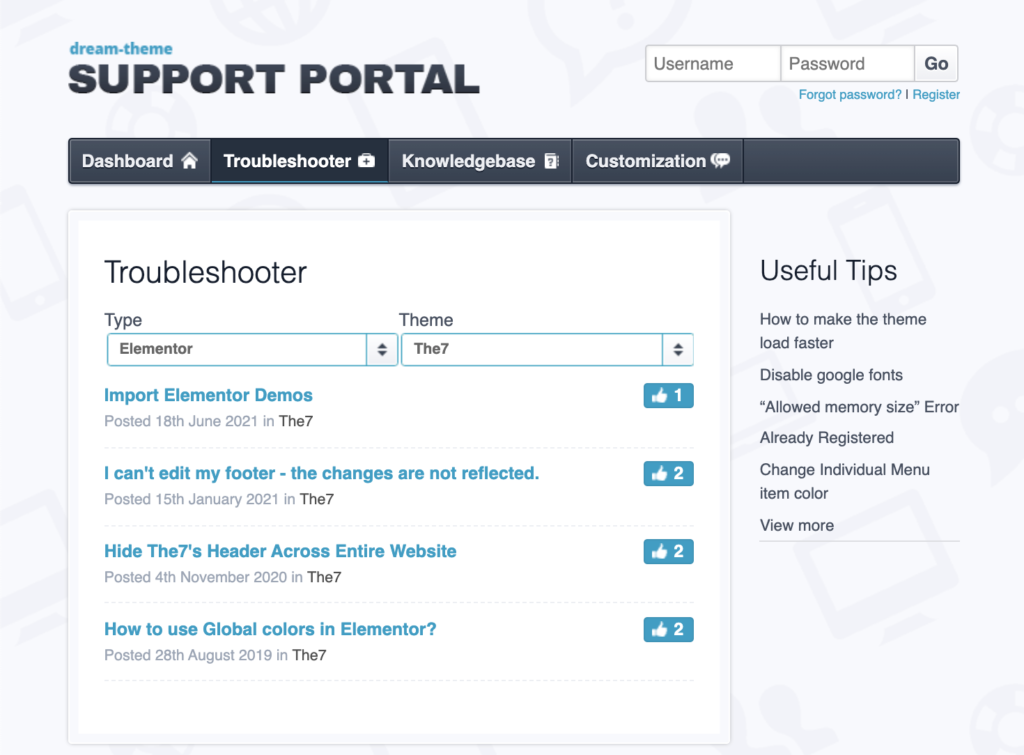
Overall, we like the support provided for the The7 WordPress theme since it's similar to what you get from other ThemeForest themes (comments, cheap or free support, and a ticketing system), but you also gain access to something that's not usually provided from ThemeForest developers: a Support Portal. Not only that but this portal is filled with content on the knowledgebase and the troubleshooter. It's nice to see this since sometimes we encounter themes where they have a knowledge base with like five articles.
Is The7 WordPress Theme Right for Making Your Store?
From a vast library of demos to virtually endless theme options, the The7 WordPress theme looks like a solid recommendation if you plan on making an online store with WooCommerce.
The main part we like is that you can design a store that's not exactly the same as everyone else who also bought the theme. So, we suggest you check out The7 theme to test out the demo and potentially take advantage of the reasonable pricing.
Let us know in the comments if you have any questions about our The7 WordPress theme review.

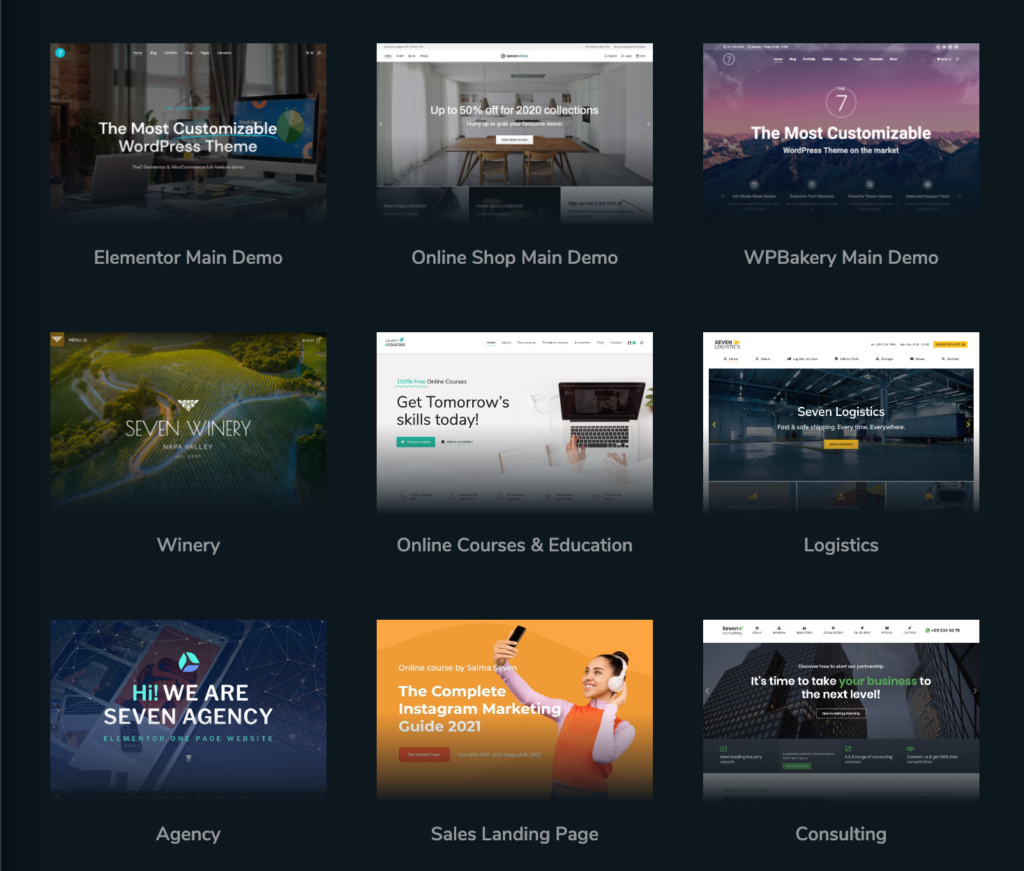
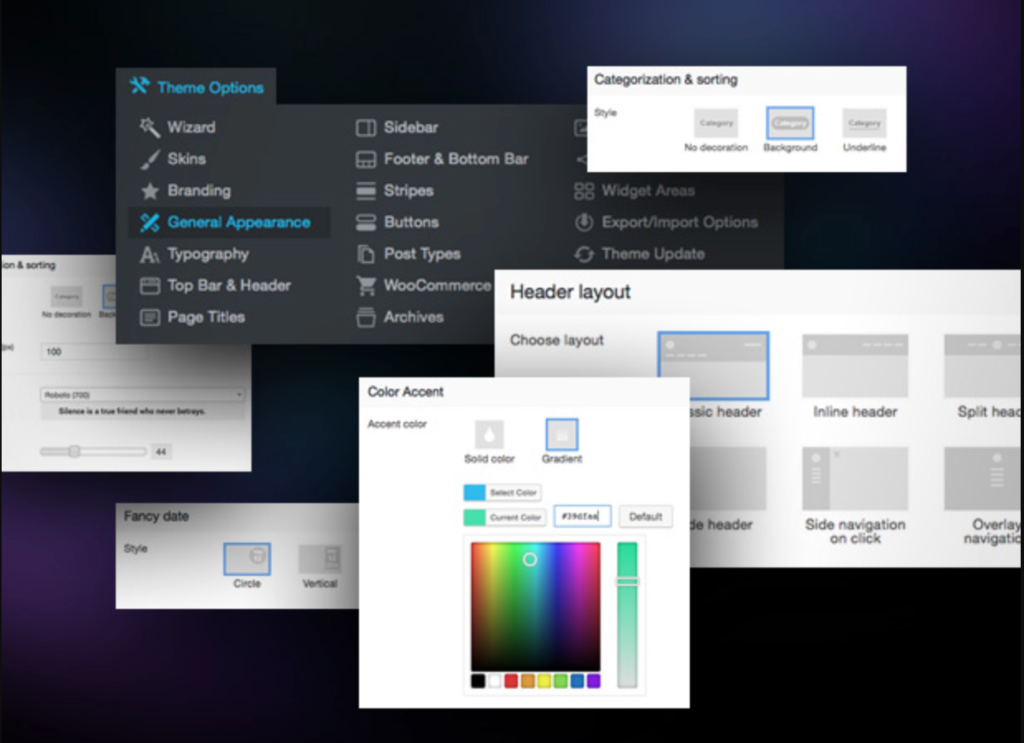
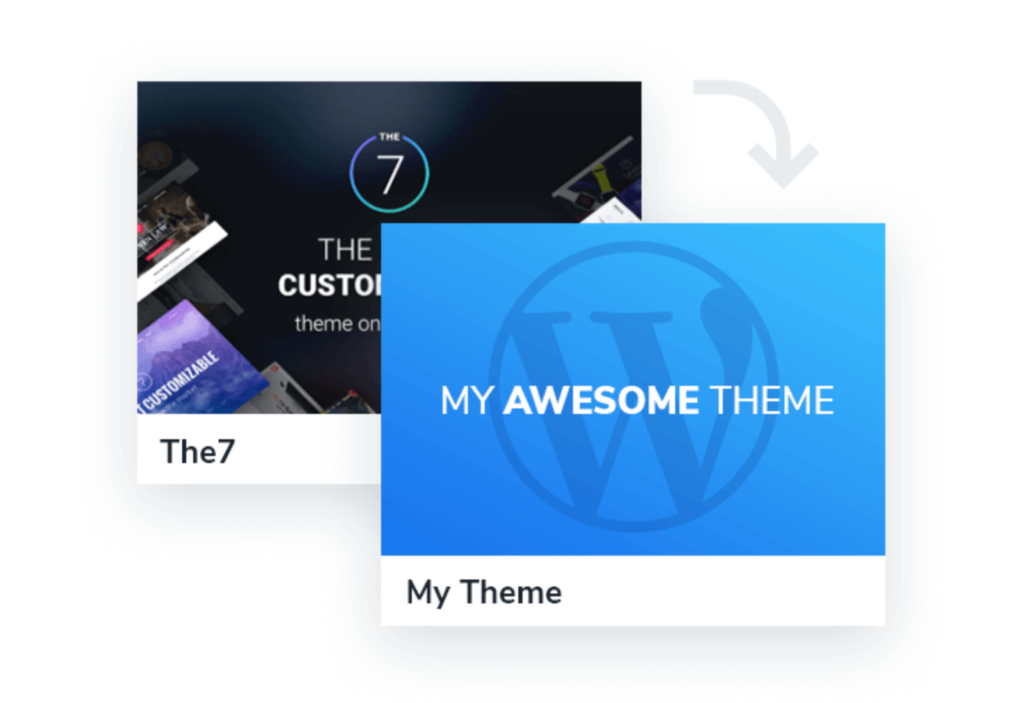
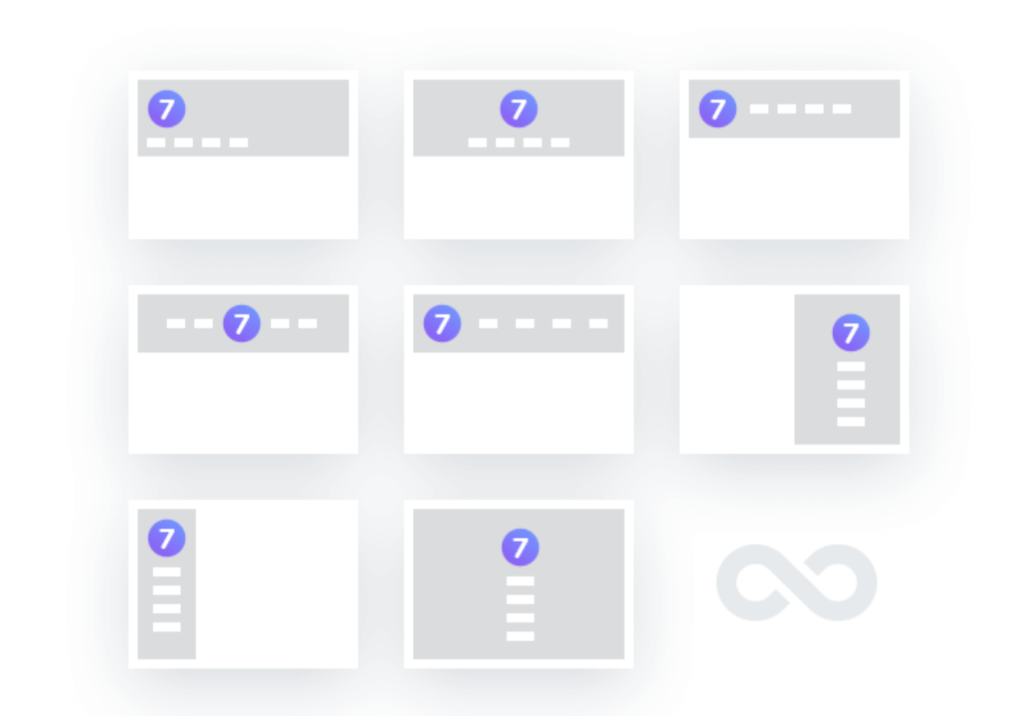
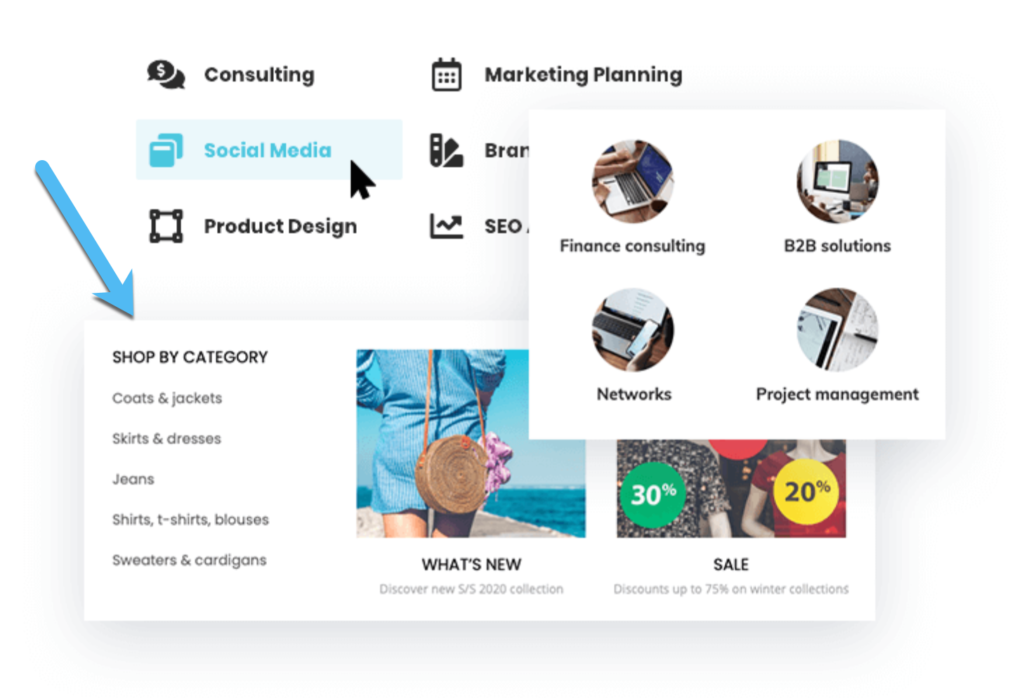
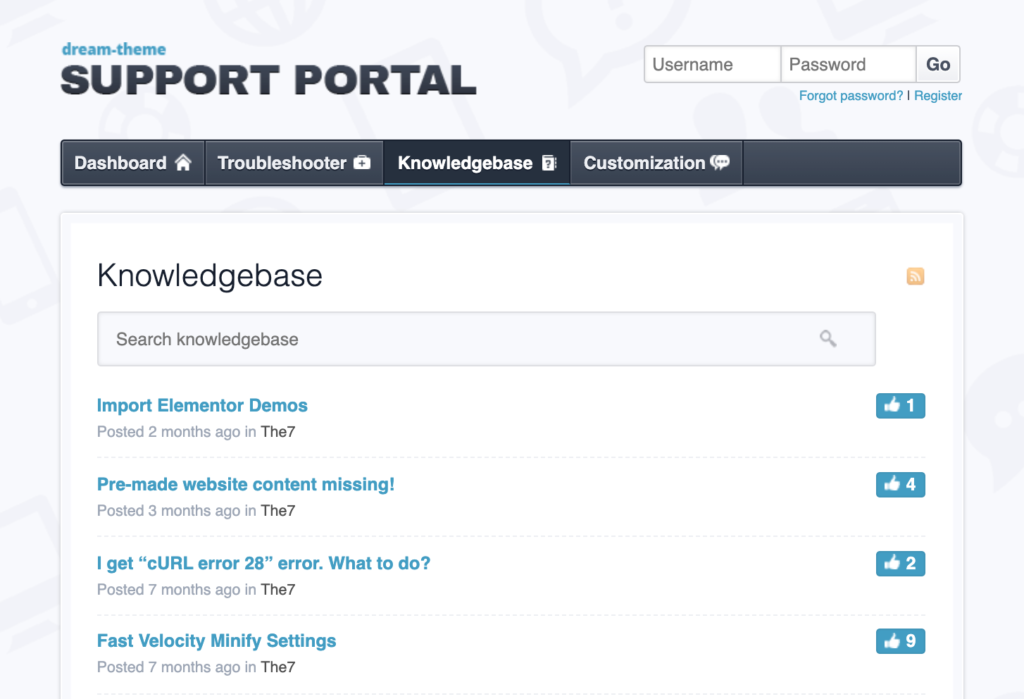

0 Comments