Blogging is an easy way to share your expertise on a subject with others. But merely creating quality content is not enough for the success of any blog.
You need to make it attractive and visually appealing to gain popularity. And the best way for that is to create a blog on WordPress with Elementor themes and templates.
Elementor allows you to give your blogs your desired look and make them catchy.
In this article, we will show you how to set up a blog on WordPress with the free Responsive theme.
It is an easy-to-use theme that has a huge collection of Elementor blog post templates.
Through this article, you will be able to create your first WordPress blog by using Elementor, just within a few minutes.
How to create a blog on WordPress?
WordPress is one of the most popular content management systems in the world. As per a recent study, WordPress powers 40% of all websites.
Most people prefer WordPress as their blogging platform because of its easy features. On the other hand, there are lots of themes and plugins available for WordPress.
If you are planning to start a blog, there is no better option available for you other WordPress.
If you are a WordPress user, the Responsive theme and Elementor Page Builder is an ideal combination for you to create a blog.
While Responsive will offer you easy features to build your site, Elementor will let you design your blog pages exactly the way you want.
All you need to do is to install and activate the Responsive theme and Elementor plugin.
What is the Responsive Theme?
Responsive is a multipurpose WordPress theme that allows you to create impressive blogs with just a few clicks. It can act as a great foundation for your Elementor blogs because –
- It is beginner-friendly, easily customizable, and well documented. You will be able to use it as per your wish without taking help from anybody.
- There are lots of responsive Elementor blog post templates.
- It is fast loading and lightweight.
What is Elementor?
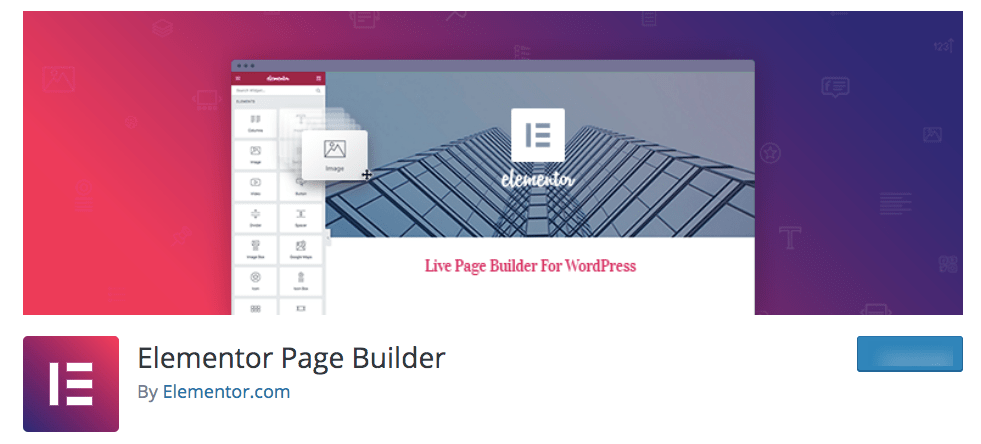
Elementor is a popular WordPress page builder that comes with a drag and drop interface and tons of easy-to-use features to create attractive pages for your website.
It delivers advanced capabilities with high-end page layouts that have no limit to designs! You can customize your live pages and undo or redo any action and see the revision history.
The plugin comes with pre-designed blocks, 300+ pre-made templates, and 90+ widgets. There is a premium version available with hundreds of exclusive features.
Features of Elementor –
- Responsive editing
- Mobile editing
- Popup builder
- Theme builder
- WooCommerce builder
- Blank templates for landing pages
- Built-in maintenance mode
What is an Elementor Blog Page template?
An Elementor template is ready to use a page layout designed to work with the plugin. Users can import such templates into Elementor while working on a new page and use it for the same.
Why choose an Elementor theme?
An Elementor blog theme is designed to work with the Elementor plugin. These themes fully integrate with Elementor and let you customize almost every element of your website.
With these themes, you may design custom landing pages easily with the drag & drop interface of Elementor without taking any help from anybody.
You need to build the foundation of your blog with a Responsive theme and Elementor blog template.
Here are the steps you need to follow to create a beautiful WordPress blog with Elementor using a Responsive theme.

0 Comments